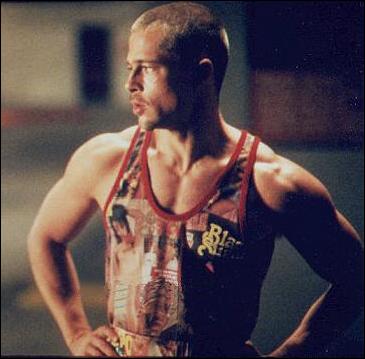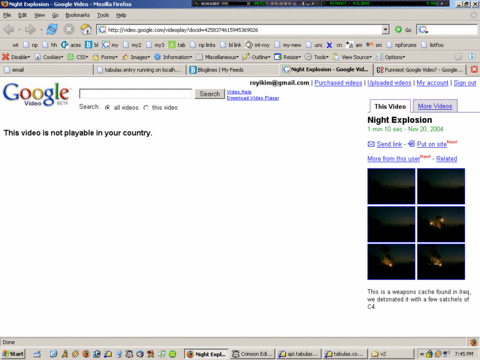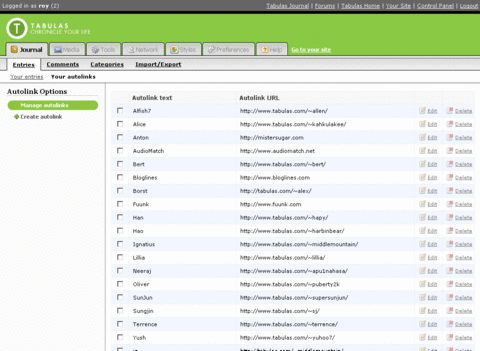This post are notes for the new control panel for Tabulas that I'm going to start building in the upcoming weeks.
I'd be interested in hearing any ideas you have or any criticisms.
Entry Control Panel
One of the biggest features I want to fix for Tabulas is the new control panel. I've been slowly jotting ideas
and sketching general layouts over the past two weeks; since yesterday after work, I've generally translated these
ideas into some screenshots. These screenshots will hopefully give you a glimpse of what type of work I've been doing
for Tabulas (behind the scenes) and give you an idea of where I'm trying to push Tabulas in terms of usability.
First, the general screenshot:

General notes about this
This advanced panel will require users to use at least a 1024x768 resolution to view. I will most likely add in a
specific version for 800x600 resolution users, but I've decided to generally not care about 800x600 resolution users.
(This could be a huge mistake, but in general my projects will require at least 1024x768 resolution with a modern
browser (IE 6.x or Firefox). I know proper "development" calls for graceful degradation, but honestly I have no
patience for people who can't upgrade. If you want to use an awesome site, get the proper browsers.)
I will most likely drop support for the non-WYSIWYG editor, meaning all entries will be automatically "advanced."
Since TinyMCE provides support for editing HTML, this shouldn't be a huge deal.
I've made a huge effort to keep the thing as neat and clean as possible; there do seem like a lot of options, but
the default behaviour for all those sections will be collapsed. (Except "Entry Options"). You can see the little minus
signs; clicking those will collapse the relevant section.
Live preview
Clicking the "live preview" tab will show how your entry will look with all the formatting. It will also outline
exactly where your entry is being crossposted and who can see it (if you set really advanced privacy levels, you
may want to know exactly who).
I'm also thinking of putting the spell-checker into the live preview, but that's to be determined later.
Entry title

After you type in a title, the page will automatically update the "Future permalink" location
so you know where the entry can be located after you post it. I actually haven't decided if this is
entirely useful, so it may not make the cut into the final page.
You can see that the future permalink displays user subdomains; this is a feature that *will* be
added into Tabulas! Whether or not it will be for all users, I've yet to decide. I've been experimenting
with Listfoo and got it to work, so it's just a matter of applying it to Tabulas.
I could go off on a whole another post about the importance of the permalinks in the new Tabulas, but for the
time I'll say this: every page in your Tabulas will be accessible by a permalink; even your friends page. There
will be redirects placed if you are to edit a page title (thus changing its permalink).
Entry body

I think nothing new will be done here, except the addition of an auto-save feature (see the bottom). Every 30 or
60 seconds, the page will autosave your entry (which includes any "currently ..." information, your entry options, and
any images you attach to the entry). In case your computer crashes, you accidentally navigate away, or you have to
quickly close your browser cause your boss walks in, Tabulas will have a fresh copy of your last entry.
Attach images

Attaching images to an entry was a feature I used to have on Tabulas, but I took it out because I found it
incredibly inadequate (and I rather cut an inadequate feature than leave it in to frustrate users). One of the benefits
of Xanga is its ability to post images *in* entries themselves. Most people just want to share images instead of having
to upload to your gallery, then navigate there to find the images. There should be one location for it!
So you'll be able to attach images to your entry and have it post into your gallery albums at the same time ... this
should make uploading them really easy! You'll also be able to add albums from this page as well, so you don't have
to navigate to the gallery to create an album.
Privacy

A feature I've been talking about for a year is custom friend groups - I think this will be a huge boon to people who
want only a certain subset of people to see a certain post (that's happened to me in the past). Publishing tools like
this should keep you in full control of who sees your content. Because the privacy rules for Tabulas can get very complex,
(privacy levels can be attached to a journal-level, category-level, or post-level), your "view your live preview" tab
will clarify.
For example, if I post an entry to a friends-group "Blah" but I have a category setting of "Private", then
the preview will say "You want to post to custom friends group "Blah" but your category "Private category" will
set a privaty level of "private" on your entry.
Also, if you select more than one friends-groups, it will combine the two groups and show you the exact Tabulas username
list of people who can see your entry.
Profile

Don't you hate setting the same options again and again (ping, crosspost, categories, etc.?). I certainly do,
and with the slew of options you can set, a great feature I figured I would implement would be a "save profile" feature.
This will save your current options (like which categories you're posting to, the privacy level, etc.). You can quickly
use one of your pre-saved profiles to apply it to a new post. Quick and easy!
Conclusion
I think the hardest part in developing these types of control panels is figuring out how to get started. This entry
and the screenshots provide a great outline for me to follow, and I really think that if I get this control panel
implemented, it is really going to make posting to Tabulas incredibly easy and *fun*, and that's exactly where I'm
trying to get Tabulas.
Currently listening to: James Blunt - Too Late